Skin Gifting Guide: The Perfect Skins for Your League of Legends Friends

Gifting skins to your friends in League of Legends is a great way to show appreciation and enhance their gaming experience; this guide covers everything from eligibility requirements and the gifting process, to popular skin choices and troubleshooting common issues.
Want to surprise your League of Legends friends with the perfect skin? This skin gifting guide: the perfect skin to give your League of Legends friends will walk you through everything you need to know to make their day.
Understanding Skin Gifting in League of Legends
Skin gifting in League of Legends is a fun way to share your appreciation with friends and enhance their gameplay experience by giving them access to new visual customizations for their favorite champions.
What is Skin Gifting?
Skin gifting allows you to send skins, chromas, emotes, and even champions to your friends in League of Legends. It’s a great way to celebrate a birthday, holiday, or just to show someone you care. This feature enhances the social aspect of the game and provides a way to make your friends’ gaming experiences more enjoyable.
Why Gift Skins?
Gifting skins can make the game more exciting for your friends, allowing them to customize their favorite champions and stand out on the Rift. It’s also a thoughtful gesture that strengthens friendships and creates a more positive gaming environment. Plus, who doesn’t love receiving a cool new skin?
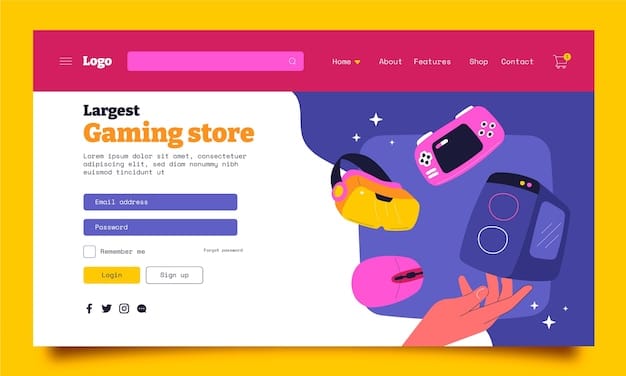
- Express appreciation for a teammate’s great play
- Celebrate a friend’s birthday or achievement
- Enhance the overall gaming experience with visual customizations
Ultimately, understanding the basics of skin gifting ensures that you can effectively use this feature to improve your friends’ gaming experiences and strengthen your bonds within the League of Legends community.
Eligibility Requirements for Gifting
Before you can start gifting skins to your friends, it’s important to understand the eligibility requirements set by Riot Games. Meeting these conditions ensures a smooth and successful gifting process, avoiding any potential frustrations.
Your Account Level and Status
To be eligible to gift, your League of Legends account must be at least level 10. This requirement helps prevent abuse and ensures that only active players can use the gifting feature. Your account must also be in good standing, meaning you have not been banned or suspended recently.
Your Friend’s Account Status
Similarly, your friend’s account must also meet certain criteria. They need to be on your friend list for at least 24 hours before you can send them a gift! This helps prevent fraudulent activities and ensures that the gifting feature is used responsibly. A friend cannot be banned or suspended at the time of the gift.
Spending Limits and Restrictions
Riot Games may impose daily or monthly spending limits on gifting to prevent abuse. Keep an eye on these limits to ensure you can send gifts when you want to. You can only send a certain number of gifts per day, so plan accordingly if you intend to send multiple gifts.
- Verify your account level is at least 10
- Ensure your friend has been on your friend list for over 24 hours
- Check for any spending limits or restrictions on your account
By understanding and adhering to these eligibility requirements, you can avoid common issues and ensure a seamless skin gifting experience for both you and your friends.
Step-by-Step Guide to Gifting a Skin
Once you’ve confirmed that you and your friend meet all the necessary eligibility requirements, you can proceed with gifting a skin. Here’s a detailed, step-by-step guide to help you through the process.
Accessing the Gifting Center
First, log into your League of Legends account. Once you’re in the client, navigate to the Riot Store by clicking on the store icon, usually located at the top right of the client window. Look for the “Gifting Center” icon in the store’s menu. This is where you’ll start the gifting process.
Selecting Your Friend
In the Gifting Center, you’ll see a list of your friends who are eligible to receive gifts. Select the friend you want to send a skin to. If your friend is not on the list, make sure they meet the 24-hour friend requirement and that they are not currently banned or suspended.
Choosing the Skin
After selecting your friend, you can browse the available skins and other items. Use the filters to narrow down your search by champion, skin tier, or theme. Once you find the perfect skin, click on it to preview it. If you’re sure it’s the right one, click the “Gift” button.
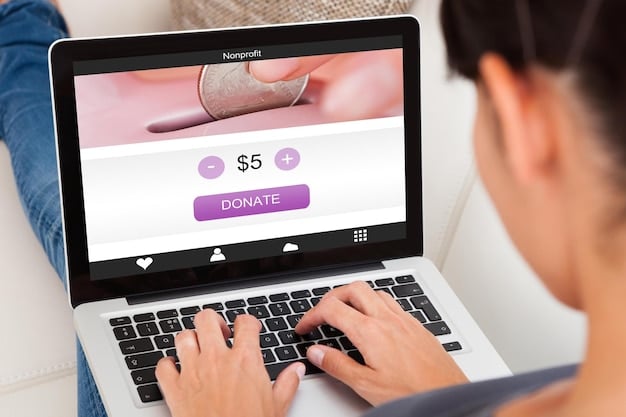
- Select your friend from the eligible list
- Use filters to easily find the skin that you want to gift
- Verify all details before confirmation
By following these steps, you can easily gift skins to your friends and make their League of Legends experience even more enjoyable.
Popular Skins to Gift in League of Legends
Choosing the right skin to gift can be a delightful challenge. With so many options available, it’s helpful to know which skins are popular and well-received in the League of Legends community.
High-Demand Skins
Some skins are consistently in high demand due to their unique designs and special effects. Skins like the Star Guardian series, Project series, and Spirit Blossom series are often highly sought after. These skins typically feature intricate details and engaging visual and sound effects that appeal to many players.
Skins for Mains
One of the best ways to choose a skin is to consider which champions your friend plays most often. Gifting a skin for their main champion shows that you pay attention to their preferences and makes the gift more meaningful. Check their match history or ask them casually about their favorite champions to get an idea of what they’d like.
Themed and Seasonal Skins
Themed and seasonal skins are also great choices, especially around holidays like Halloween, Christmas, or special in-game events. These skins often have unique designs that tie into the theme of the event, making them a fun and festive gift. Examples include Bewitching skins for Halloween and Winter Wonder skins for Christmas.
Selecting from popular and well-loved options ensures that your gift will be appreciated and cherished by your friend.
Avoiding Common Gifting Issues
While skin gifting is usually straightforward, there can sometimes be issues that prevent you from sending a gift. Knowing how to troubleshoot these problems can save you from frustration and ensure a smooth gifting experience.
Troubleshooting Eligibility Problems
The most common issue is not meeting the eligibility requirements. Double-check that your account is at least level 10 and in good standing. Also, ensure that your friend has been on your friend list for at least 24 hours and that their account is not currently banned or suspended. These are the most frequent reasons why gifting might be blocked.
Dealing with Gifting Limits
Sometimes, you might hit the daily or monthly gifting limit. Riot Games imposes these limits to prevent abuse of the system. If you’ve reached your limit, you’ll need to wait until the limit resets to send more gifts. Keep track of your gifting activity to avoid this issue.
Technical Glitches
Occasionally, technical glitches can prevent gifting. If you encounter an error message or the Gifting Center is not working correctly, try restarting your League of Legends client. If the problem persists, check the League of Legends server status to see if there are any widespread issues. If necessary, contact Riot Games support for assistance.
By addressing these common issues proactively, you can avoid many of the pitfalls associated with skin gifting and ensure a successful experience.
Tips for Making Your Gift Extra Special
While gifting a skin is already a thoughtful gesture, there are several ways you can make the gift even more special and memorable for your friend. These personal touches can enhance the emotional impact of the gift and show how much you care.
Personalizing Your Message
When you send a skin, include a personalized message. A simple “Happy Birthday” or “I hope you enjoy this skin on your favorite champion!” can go a long way. Adding a personal touch shows that you put thought and care into the gift, making it more meaningful.
Coordinating with Your Friend
If you’re unsure which skin your friend would like, subtly try to find out their preferences. You could ask them casually about their favorite champion or which skin they’ve been eyeing recently. Alternatively, you could coordinate with other friends to pool resources and get a higher-tier skin that they really want.
Gifting on Special Occasions
Timing your gift to coincide with a special occasion, such as a birthday, holiday, or in-game achievement, can make it even more impactful. This shows that you not only remember the occasion but also want to celebrate it with them in a fun and unique way. Sending a gift during a stressful time can brighten their day.
By incorporating these tips, you can elevate your skin gifting from a simple transaction to a heartfelt gesture that strengthens your friendship and brings joy to your friend’s League of Legends experience.
| Key Point | Brief Description |
|---|---|
| 🎁 Eligibility | Your account needs enough level and good standing to gift skins. |
| 🎮 Gifting Center | Access the store and gifting center to choose and send skins. |
| 🌟 Popular Skins | High-demand and main-specific skins make great gifts. |
| 🛠️ Troubleshooting | Address common gifting issues proactively. |
FAQ: Skin Gifting in League of Legends
▼
The minimum level required to gift skins in League of Legends is level 10. This requirement ensures that only active players can use the gifting feature.
▼
Someone needs to be on your friend list for at least 24 hours before you can gift them anything in League of Legends. This prevents fraud and ensures responsible use.
▼
No, you cannot gift a skin to someone if their account is currently banned or suspended. Their account needs to be in good standing to receive gifts.
▼
Yes, Riot Games may impose daily or monthly limits on the number of gifts you can send to prevent abuse. Keep an eye on these restrictions to avoid any issues.
▼
If you encounter a technical issue, try restarting your League of Legends client first. If the problem persists, check the server status or contact Riot Games support for further assistance.
Conclusion
Mastering the art of skin gifting in League of Legends allows you to bring joy to your friends and enhance their gaming experience. By understanding the eligibility requirements, following the gifting process, and choosing thoughtful skins, you can strengthen your bonds and create lasting memories within the League of Legends community.





